공지사항
업데이트 내역, 신제품/이벤트 소식 등 다양한 정보를 제공합니다.
(Version update time for the Pro is delayed maximum 24 hours to provide maximum stability.)
Version 3.1.43.10 (29. Sep. 2025. 04:00 UTC)
- Removal of Proxy Setting Option (Support to be added later)
Version 2.5.58.1 (22. Oct. 2025. 02:00 UTC)
- Fixed an issue where memory access errors could result in a Blue Screen (BSoD).
- Resolved an issue that caused error 12175 during AppCheck installation due to a TLS communication problem (CMS).
※ AppCheck Pro (CMS) version will be updated in the future.
Previous Update
Version 3.1.43.7 (9. Sep. 2025. 01:00 UTC)
- Added proxy setting feature to the AppCheck option.
- Added BypassIO support for NVMe SSD drives that support DirectStorage. (Windows 11)
- Improved self-protection capabilities.
- Improved the AppCheck auto update feature.
- Improved the file deletion feature for backups in quarantine.
- Fixed an issue where files added to the "Trust Process List" could still be detected.
- Updated the wording in License Information : License Registration → Online Registration.
- Resolved an issue where the "Extend license" menu was displayed incorrectly.
- Enhanced CReport logging to support analysis of failed actions recorded in the Detection log.
- Enhanced CReport logging to support analysis of problems caused by receiving incorrect CMS policy values. (CMS)
- Resolved a display issue in the End User License Agreement (EULA) for CheckMAL Software. (Japanese)
- Corrected missing characters in the Japanese text displayed in "Exception Setting - Exception Folder List" : "以下に登録されたフォルダ内のファイル変更は検知しない". (Japanese)
- Other bug fixes.
Version 3.1.42.3 (26. June. 2025. 06:00 UTC)
- Improved RansomGuard detection
- Added the ability to recover via rollback when an AppCheck update fails.
- Changed the wording in the Exception Settings option to “Exception File List → List of Target File Exception to be protected”.
- Revised the wording of the software license agreement.
- Changed the support link and help link for the AppCheck antiransomware program in the “Control Panel - Uninstall a program” menu. (Japanese)
- Fixed an issue that prevented right-clicking on logs when selecting certain columns in the Event Log, Detection Log, and Quarantine.
- Fixed an issue that could cause duplicate AppCheck update error windows to be generated.
- Fixed the wording of the AppCheck update error window (error code: 12007). (Japanese)
- Fixed to prevent a message window from being generated while running the AppCheck Silent installer.
- Fixed an issue where some of the AppCheck Pro for Windows Server wording was cut off due to screen scaling issues.
- Improved the “Move to Quarantine” menu in the AppCheck notification window to log to the event log when processing files.
- Improved handling when AppCheck options fail to apply.
- Fixed automatic backup schedule setting (weekly) to generate a message window when applying without selecting a day of the week.
- Removed unnecessary resources.
- Other bug fixes.
Version 3.1.41.3 (7. April. 2025. 02:00 UTC)
- Improved the Windows Explorer (Explorer.exe) false positives.
- Improved the “Move to Quarantine” feature in the AppCheck detection notification window.
- Fixed an issue that prevented license renewal if a license expiration window was created.
- Fixed an issue where the tray icon was still displayed after the “Enable Tray Icon” option policy was turned off. (CMS)
- Fixed an issue where real-time protection was not automatically turned on when registering a license after disabling real-time protection.
- Fixed an issue where the capacity display text for the "Auto-delete RansomShelters" option was broken in certain OS language environments.
- Fixed a case-sensitivity issue when adding "File extensions list for protection".
- Fixed an issue that caused Ransomguard (ランサムガード) to display as Ransomware (ランサムウェア) in the Detection Log subtype. (Japanese)
- Improved various event and detection logs.
- Changed the CheckMAL blog address.
- Other bug fixes.
Version 3.1.39.3 (26. Dec. 2024. 01:00 UTC)
- Changed the Ransom Guard option UI.
- Enhanced AppCheck self-protection.
- Improved SMB server protection false positives.
- Supports automatic restoration of detected files when handling exceptions via the “Add to Whitelist” menu in the AppCheck notification window.
- Fixed an issue that prevented PsExec tools from running due to network drive protection.
- Fixed an issue that prevented license files from being saved.
- Fixed an issue with the “Check Update” text being cut off at 125% display magnification. (Japanese)
- Fixed an issue that prevented RansomShelter from being emptied if the RansomShelter path was longer than 260 characters.
- Fixed an issue where AppCheck self-excepted files and IP addresses added to the SMB allow/block list of allowed addresses list were written to the detection log when set to log mode. (CMS)
- Fixed the message “Added to Whitelist → Added to Trust Process List” when clicking the “Add to Whitelist” menu.
- Fixed an issue where the list of blocked addresses list in the SMB allow/block list was not automatically removed after 1 hour.
- Corrected message wording when an IP address is not entered when adding an allowed address list in the SMB allow/block list.
- Fixed an issue that caused error 12175 when installing the AppCheck CMS integration version on Windows 7, Windows Server 2008 R2 environments. (CMS Business)
- Improved schedule settings(one time) for automatic backup.
- Fixed an issue that prevented event log from being written when certain behaviors occurred.
- Other bug fixes.
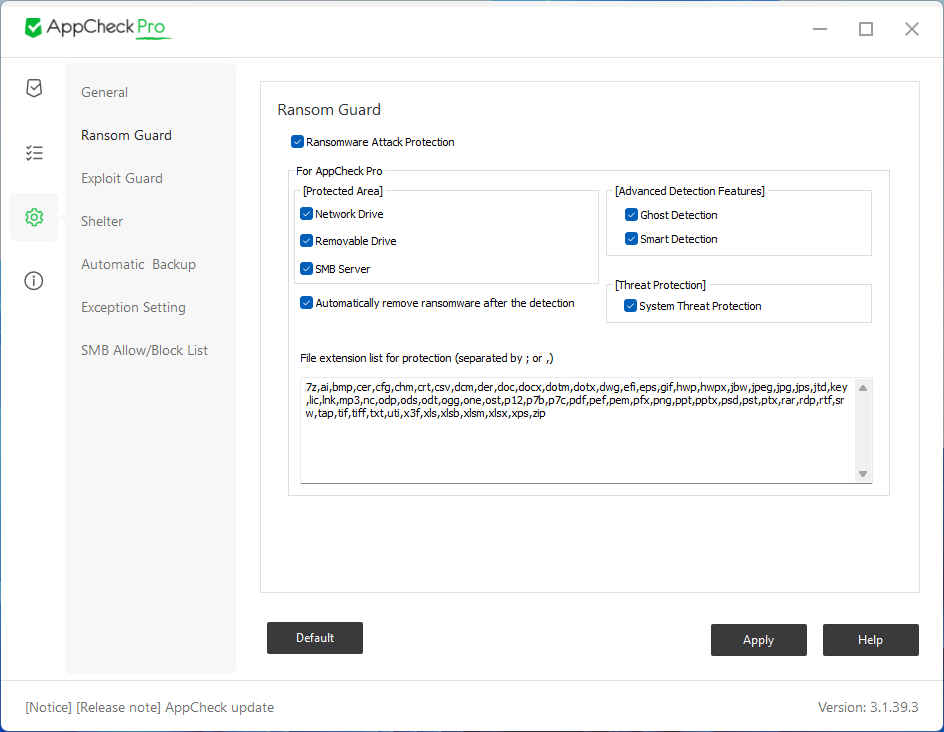
Version 3.1.38.1 (12. Aug. 2024. 06:00 UTC)
- Improved network communication in the Proxy server environment.
- Fixed an issue where some Japanese phrases in the About AppCheck window were not displayed. (Japanese)
- Fixed some phrase sorting issues in the SMB Allow/Block List options. (English)
- Fixed an issue that prevented automatic deletion of path files longer than 260 characters in RansomwareShelter.
- Other bug fixes.
Version 3.1.37.4 (26. April. 2024. 01:00 UTC)
- Enhanced AppCheck self-protection.
- Changed items in AppCheck general options (Show AppCheck Alert Dialog, Send suspicious files upon detection)
- Fixed an issue that caused the Shelter Options screen to break due to screen scaling issues.
- Improved the display of the maximize icon when maximizing AppCheck.
- Fixed to backup files to the ransomshelter in log mode. (CMS)
- Allows you to set the SMB server protection detection count. (CMS)
- Updated CMS communication server information. (CMS)
- Improved inaccurate error messages when installing AppCheck. (CMS)
- Improved false-positive detections.
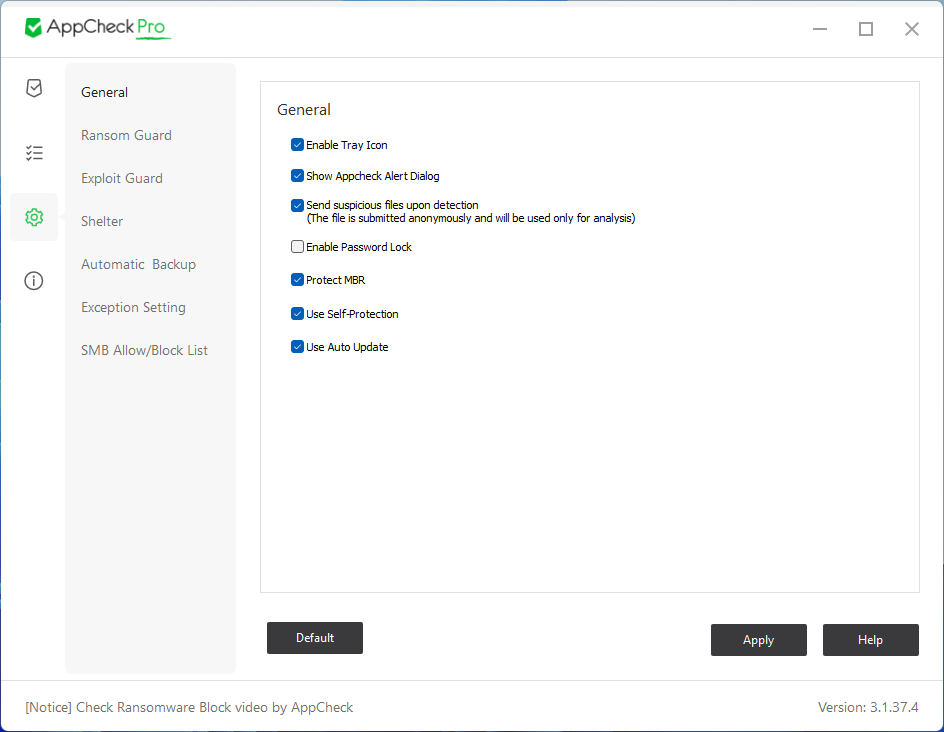
Version 3.1.36.2 (13. Feb. 2024. 05:00 UTC)
- Improved Ransom Guard rollback.
- Improved Ghost detection.
- Improved Smart detection.
- Enhanced AppCheck self-protection.
- Deleted the AppCheck cleaner DB from the AppCheck install/update file.
- Fixed a delay in sending faxes due to a network drive name lookup issue.
- Fixed an issue with IPv6 addresses not being displayed in the "SMB Allow/Block List - Blocked Address List" option.
- Improved various automatic backup options.
- Added a confirmation prompt when deleting items added to automatic backup, exception setting, and the SMB allow/block list.
- Fixed an issue with event logs being logged related to unchanged automatic backup and the SMB allow/block list option. (CMS)
- Fixed an issue that prevented AppCheck full screen from displaying properly in dual monitor environments.
- Fixed the wording of the license information.
- Fixed an alignment issue with the wording displayed in the SMB allow/block list. (Japanese)
- Fixed the link to purchase page in the license expiration window.
- Improved password requirements for password lock settings.
- Fixed an issue where unlocking from full screen would dismiss the maximize screen.
- Fixed an issue where some option settings could be changed after enable password lock.
- Fixed an issue that allowed searching with invalid time period settings for detection logs, quarantine, and event logs.
- Fixed an issue that prevented policy synchronization when turning off the "Alert when execution is blocked" policy. (CMS)
Version 3.1.35.1 (20. Dec. 2023. 01:00 UTC)
- Fixed a security vulnerability issue.
Version 3.1.34.2 (18. Oct. 2023. 01:30 UTC)
- Improved an issue that caused applications to run slower after installing AppCheck.
- Fixed an error when saving certain applications.
- Enhanced AppCheck self-protection.
Version 3.1.33.8 (22. Aug. 2023. 01:20 UTC)
- Fixed a mouse event bug in the Shelter and Automatic backup option.
- Adjusted the width of MD5 and SubType columns in the Detection Log and Quarantine.
- Fixed a bug that prevented deleting history files when auto backing up to a specific filename.
- Fixed an issue where certain files located on network drives could not be opened.
Version 3.1.33.7 (8. Aug. 2023. 01:00 UTC)
- Fixed an issue that caused Windows boot speed to slow down.
- Improved execution speed of large executable files through smart detection improvements.
- Improved the open speed of CAD files located on network drives.
- Fixed a blue screen of death (BSoD) issue during RansomShelter backup under certain conditions.
- Fixed a blue screen of death (BSoD) issue due to kernel memory allocation failure.
- Fixed an issue with non-paged pool memory rising.
- Fixed an issue where the Exploit Guard detection notification window was not created.
- Modified AppCheck service handle to relate CMS registry key.
- Added detection subtype in threat log.
- Fixed an issue where logs were not sent to the CMS server. (Japanese)
- Fixed an issue where AppCheck manual update and reinstallation failed in x86 environment.
- Improved automatic backup settings and license registration event log.
- Removed the Week Day option from the Schedule Settings (Monthly) menu of Automatic Backup.
- Fixed the problem that the AppCheck real-time protection stops when the schedule setting of automatic backup. (English, Japanese)
- Corrected the spelling of Monday in the Set Schedule (Weekly) menu of Auto Backup. (English)
- The AppCheck notification window has been improved in a monitor environment with a display scale of 125%.
- AppCheck information window has been improved. (AppCheck Pro for Windows Server)
- The AppCheck reinstallation guide message has been corrected.
- The link has been modified due to a change in the HelpU remote support service.
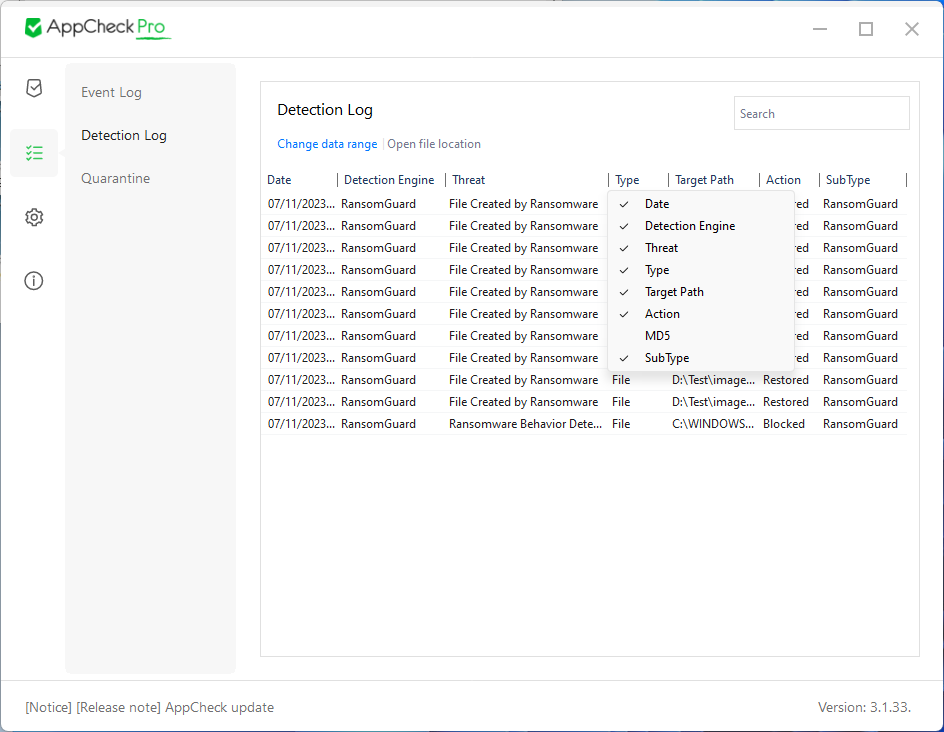
Version 3.1.32.1 (27. June. 2023. 00:00 UTC)
- Fixed Inter-process Communication (IPC) handle leak problem.
Version 3.1.31.2 (18. May. 2023. 04:00 UTC)
- Displays AppCheck agent ID information. (Version CMS)
- Remove Chrome from Exploit Guard's web browser protection applications.
- A guide message window has been added when reinstalling AppCheck in the installed state.
- Improved detection log and event log.
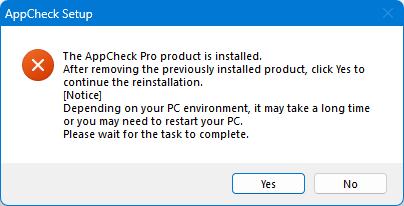
Version 3.1.30.1 (8. May. 2023. 04:00 UTC)
- Improved Ransomware detection.
- Fixed an issue that caused a blue screen after upgrading the Windows 11 operating system under certain conditions.
Version 3.1.29.1 (6. April. 2023. 04:00 UTC)
- Fixed an issue where the AppCheck.exe process could die when loading logs.
- Improved general log.
Version 3.1.28.3 (30. Mar. 2023. 07:00 UTC)
- Improved the problem that the system could be shut down when ransomware behavior is detected.
- Improved RansomGuard rollback.
- Fixed an issue where AppCheck real-time protection would not turn on when memory integrity was enabled.
- Fixed an issue where some files remain when AppCheck is uninstalled.
- Improved Exception Setting.
- Improved general log.
- Improved automatic backup options GUI. (Windows Server 2008 R2)
- Improved shelter options GUI. (English)
- Fixed real-time protection status display of AppCheck agent with license expired. (CMS)
- Added System threat protection pattern.
Version 3.1.27.4 (16. Feb. 2023. 01:00 UTC)
- Improved RansomGuard rollback.
- Added ghost detection exception using "Exception Setting - Trust Process List" option.
- Improved the issue where CReport does not run due to access denied issue.
- Fixed an issue where the color of some option menus was displayed incorrectly when using Enable Password Lock.
- Fixed an issue where AppCheck update failed when the check information window provided by the AppCheck information window was created.
- Corrected the wording of the use Enable Password Lock window. (Version Japanese)
- Fixed AppCheck info window link. (Version English)
- Displays CMS policy information in AppCheck products. (Version CMS)
- Fixed a problem that was not applied when adding ¥ character to exception settings in Japanese OS environment. (Version CMS)
- Supports automatic deletion of AppCheck when the license of the installation agent is initialized on the license server. (AppCheck Pro)
- Fixed the problem that AppCheck real-time protection does not turn on after license renewal. (Version Pro)
Version 3.1.26.1 (11. Jan. 2023. 04:00 UTC)
- Improved Self Protection.
- Improved rollback function upon detection of SMB server protection.
- Fix security vulnerabilities.
- Improved Ghost detection (Android Studio, BSoD)
- Fixed not to create .appck backup file during backup/rollback.
- Fixed an issue where the notification icon color does not change even when real-time protection is enabled when renewing after license expiration.
- User Interface Improvements in AppCheck options. (Japanese)
Version 3.1.25.1 (16. Nov. 2022. 04:00 UTC)
- Changed process search algorithm (Resolved system freezing that occur in some environments.)
- AppCheck information window has been added. (AppCheck Pro for Windows Server)
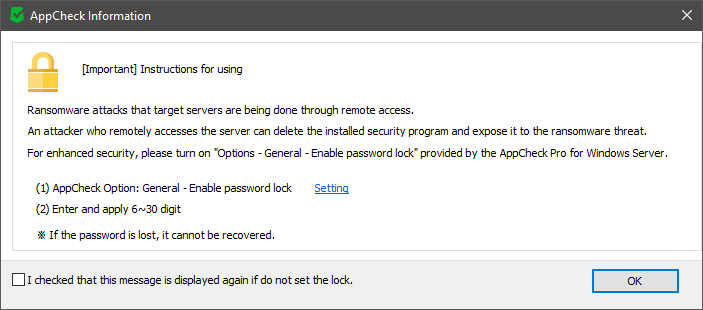
Version 3.1.24.3 (21. Sep. 2022. 01:00 UTC)
- Improved Ghost & Smart detection
- Added System threat protection pattern
- Fixed the problem that ransomware could not be detected due to CMS policy setting.
- Add AppCheck message notification window.
- Improved automatic backup options.
- Fixed an issue where RansomShelter backup could not be performed in certain environments.
- Improved Exception Setting.
- Added AppCheck real-time protection status transfer function. (CMS)
- Improved performance through improved handling of ransomware detection exceptions.
- Improved general log
- Added AppCheck update history menu
- Fixed various bug
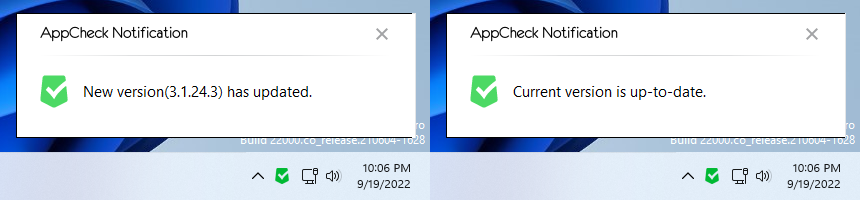
Version 2.5.57.2 (19. Sep. 2022. 02:00 UTC)
- Improved Exception Setting.
- Improved performance through improved handling of ransomware detection exceptions.
- Fixed an issue where RansomShelter backup could not be performed in certain environments.
- Added AppCheck real-time protection status transfer function. (CMS)
- Improved RansomShelter path setting issue. (CMS)
Version 3.1.23.2 (28. July. 2022. 01:00 UTC)
- Improved About AppCheck window.
- Improved Exception Setting.
- Changed default settings for Advanced Detection Features of AppCheck server version.
- Fixed an issue where some option settings were canceled when updating the AppCheck server version 3.1.
- User Interface Improvements in AppCheck Log.
Version 2.5.56.1 (9. June. 2022. 00:40 UTC)
- Check the validity of date and time when setting up AutoBackup. (Version CMS)
- Improved AppCheck update by license.
Version 3.1.22.5 (5. July. 2022. 04:00 UTC)
- Improved Ghost & Smart detection
- Added System threat protection pattern
- Improved real-time protection ON/OFF operation.
- Fixed schedule setting issue that can't AutoBackup.
- Add a file extension list for protection (.cfg, .chm, .dcm, .dotm, .dotx, .hwpx, .rar, .xlsb, .xlsm)
- Improved RansomShelter path setting issue. (CMS)
- Fixed the problem that can't be refreshed when right-clicking in the log menu.
- Fixed the problem that AppCheck could not be uninstalled in certain environments.
- User Interface Improvements in AppCheck options and Log.
- Improved Logging capabilities
- Added automatic license initialization function when AppCheck Pro is uninstalled.
- Fixed various bug
Version 3.1.21.5 (13. May. 2022. 01:00 UTC)
- Event Log problem solved.
- Reset log mode (AppCheck Free)
Version 2.5.55.2 (26. May. 2022. 11:35 UTC)
- Rollback to real-time protection issues.
Version 2.5.55.1 (26. May. 2022. 01:00 UTC)
- Fixed schedule setting issue that can't AutoBackup.
- Fixed AppCheck update bug
Version 3.1.21.4 (11. May. 2022. 09:30 UTC)
- Fixed AppCheck update bug
- Fixed bug
Version 3.1.21.2 (11. May. 2022. 00:20 UTC)
- User Interface Improvements
- Improved real-time protection ON/OFF operation
- Improved stability of SMB Server protection
- Improved Ghost detection
- Added System threat protection pattern
- Fixed the close button on the AppCheck Notification window.
- Fixed issue with licensec expiration window.
- Changed "Trust File List → Trust Process List" in Exception Setting.
- Fixed various bug
Version 3.1.20.1 (26. April. 2022. 04:30 UTC)
- User Interface Improvements in AppCheck options
- Improved stability of update
- Fixed the English text on the dashboard
- Modify some sentences of Product and License in the trial version of AppCheck Server.
Version 3.1.19.2 (21. April. 2022. 07:00 UTC)
- Improved log
- Improved Ghost detection
- User Interface Improvements in AppCheck options
- Fixed local disk settings in AutoBackup
- Improved Ransom Shelter backup function in Network Drive
- Modify some words in Exception Setting in Japanese version
Version 3.1.18.1 (14. April. 2022. 04:30 UTC)
- Fixed error in AppCheck options (AutoBackup, Button)
- User Interface Improvements in AppCheck options (Windows Server 2008 R2)
- Fixed BSOD in specific condition
Version 3.1.17.1 (11. April. 2022. 04:30 UTC)
- Changed user interface
- Improved Self Protection (Available in AppCheck free version.)
- Added Advanced detection features : Ghost detection, Smart detection (Only AppCheck Pro)
- Added Threat protection : System threat protection (Only AppCheck Pro)
- Removed Cleaner scan
- Improved Exception Setting : Exception File / Folder list
- Fixed various bug
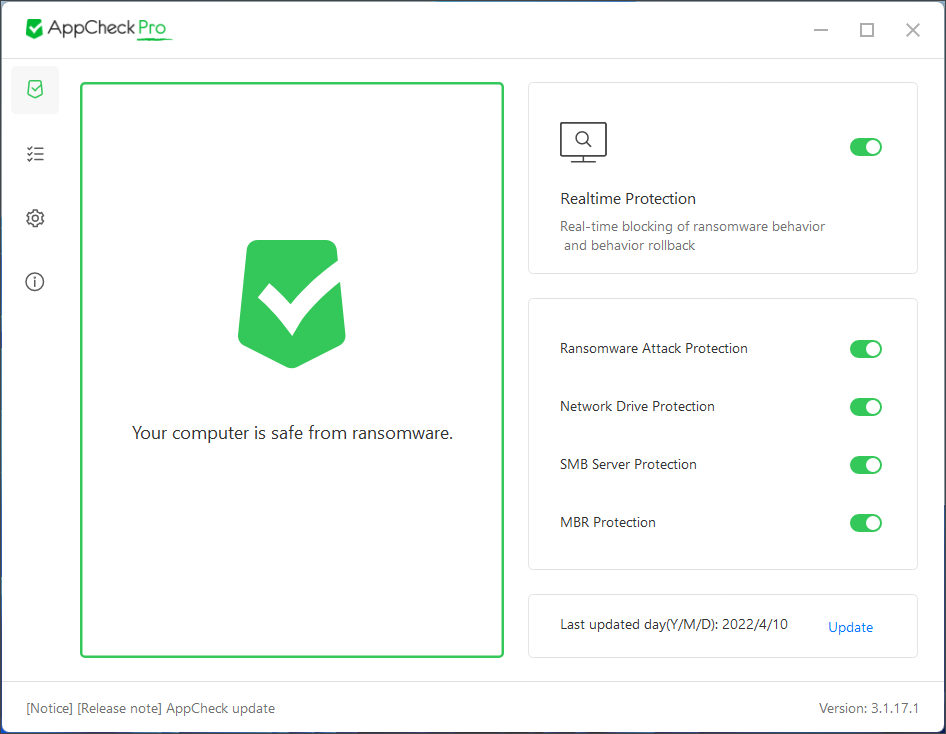
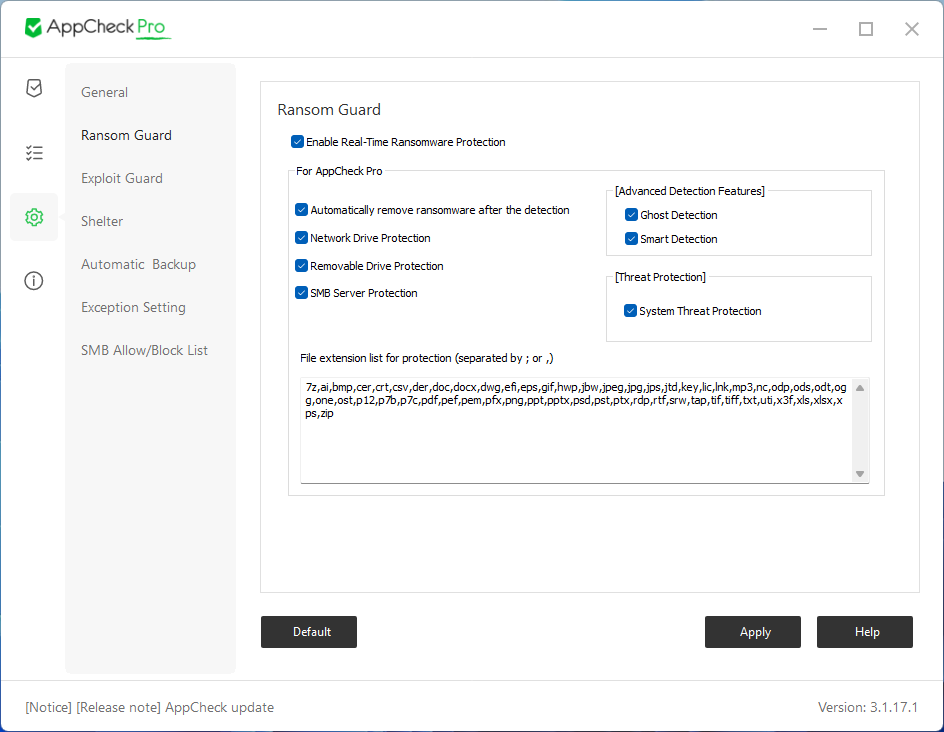
Version 2.5.54.3 (5. April. 2022. 01:00 UTC)
- Improved stability of automatic update.
Version 2.5.53.2 (16. Feb. 2022. 01:00 UTC)
- Fixed memory leak in specific situations
- Added alert message box when "Use Ransomware Protective Shelter" is turned off.
- Fixed the problem that AppCheck Anti-Ransomware can't be uninstalled due to using lock settings when license expires.
- Fixed the problem that Exploit Guard was applied in AppCheck server version.
- Fixed various bug
- Improved False Postives
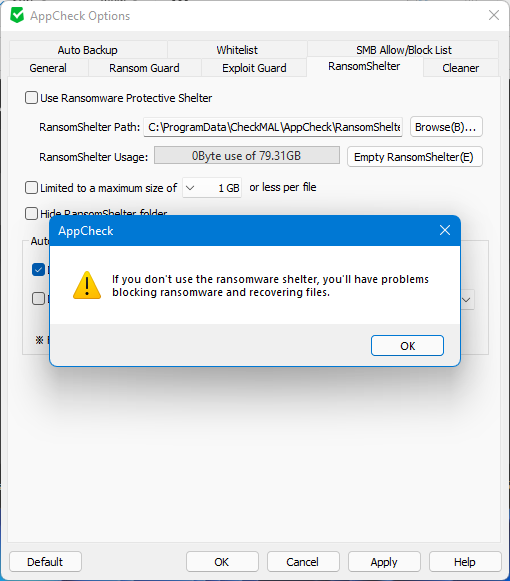
Version 2.5.52.3 (18. Nov. 2021. 04:00 UTC)
- Improved uninstallation process when locked out and license has expired.
- Fixed entering non-allowed characters in File extension list.
- Improved adding to Whitelist through detection notification toast.
- Changed format of displaying license information
- Improved False Postives
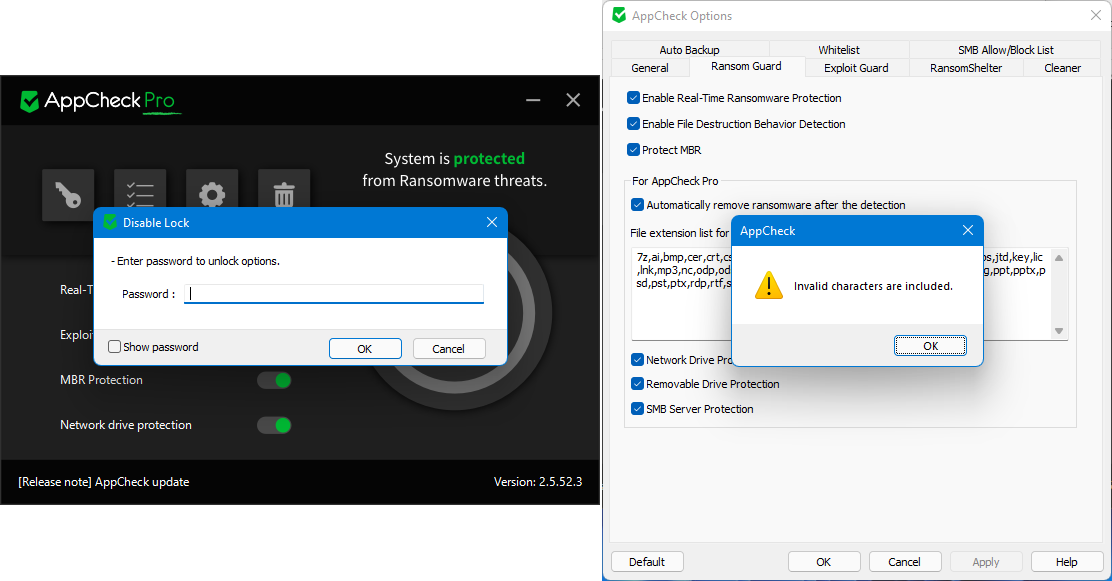
Version 2.5.51.9 (11. Aug. 2021. 04:00 UTC)
- Improved RansomGuard rollback
- Improved False Postives
Version 2.5.51.5 (11. Nov. 2020. 01:20 UTC)
- Improved RansomGuard detection
Version 2.5.51.4 (2. Nov. 2020. 05:00 UTC)
- User Interface Improvements
- Changes of AppCheck Tools UI
- Changes on RansomGuard Option and fixed errors
- Improved RansomShelter functionality and options
- Fixed an issue where open files were not backed up during auto-backup.
- Fixed where files added to whitelist backed up to the RansomShelter.
- Fixed real-time protection issue when registering genuine products in the trial version of AppCheck Server.
- Changed CMS log transmission quantity for stability.
- Fixed specific registry is not removed while removing AppCheck through CMS.
- Improved False Postives
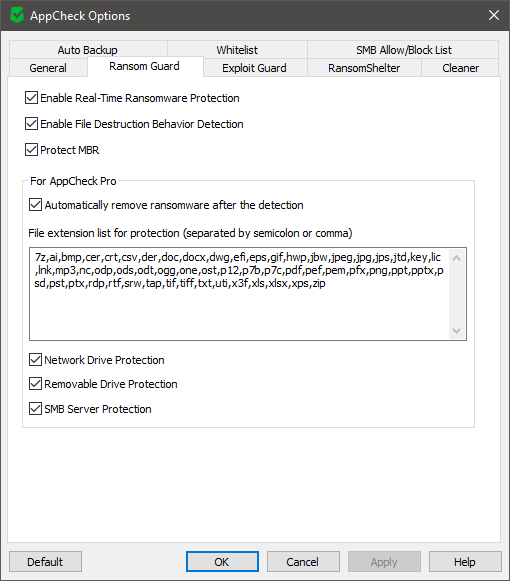
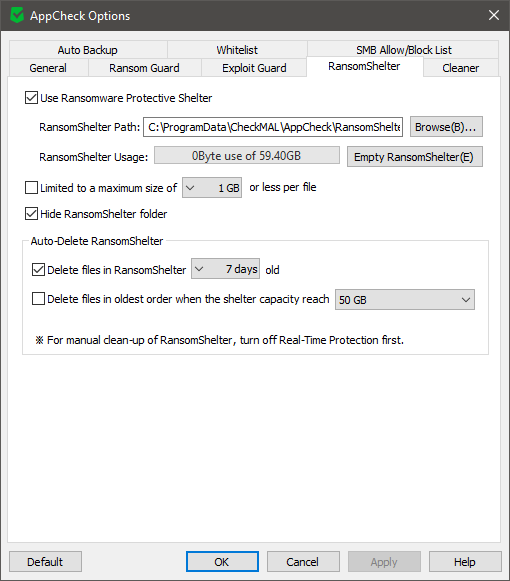
Version 2.5.50.3 (10. Sep. 2020. 04:00 UTC)
- Improved the repeated detection cases
- Improved RansomGuard rollback
Version 2.5.50.2 (8. Sep. 2020. 04:00 UTC)
- Improved RansomGuard detection and rollback.
- Improved stability of automatic update.
- Fixed cases process name is not displayed in ransomware detection notification.
- Fixed cases AppCheck menu is not displayed when specific theme is applied on Windows 7
- Improved error logging
- Fixed error message display issue in CMS agent silent installer.
- Fixed communication errors between CMS and agents.
- Fixed error in AutoBackup options
- Improved false positive detections.
Version 2.5.49.1 (19. Aug. 2020. 04:00 UTC)
- Improved Ransomware detection and rollback process.
- Improved ExploitGuard detection.
- Improved Ransom Shelter function.
- Improved detection log
- Fixed crash AppCheck.exe (User Interface) process when detect long filename.
- Add a file extension list for protection (.efi).
- Other minor improvement.
- Improved false positive detections.
Version 2.5.48.3 (21. Jul. 2020. 05:00 UTC)
- Improved RansomGuard detection
- Improved ExploitGuard detection
- Improved Ransom Shelter function
- Improved appcheck update in certain Windows account permissions
- Added system boot file (bootmgr) protection
- Improved stability of policy file (policy.pol)
- Added option to enable "SMB Allow/Block List" (AppCheck Pro for Windows server trial (15 days))
- Improved false positive detections.
Version 2.5.47.1 (2. Jun. 2020. 06:00 UTC)
- Fixed BSOD issue caused by SMB Server Protection
- Fixed AppCheck Automatic removal under CMS environment
Version 2.5.46.2 (21. May. 2020. 04:00 UTC)
- Improved RansomGuard detection
- Improved ExploitGuard detection
- Improved protection inside Ransom Shelter
- Added to display MD5 column in English OS.
- Fixed AppCheck Cleaner error when force quit using TaskManager
- Added genuine registration for Windows Server upon demo expiration
- Improved false positive detections.
Version 2.5.45.2 (8. April. 2020. 02:00 UTC)
- Improved stability of Exploit Guard (Internet Explorer)
- Improved False Positive
Version 2.5.44.5 (30. Mar. 2020. 05:00 UTC)
- Improved detection log
- Enhanced Exploit Guard detection
- Fixed an error in file extensions for protection
- Improved issues related to License Expiration
- AutoBackup ignores RansomShelter folder
- Improved blocking issue during AppCheck service starts
- AppCheck free version updates using P2P
- Dropped support in Windows environment where SHA-2 signature cannot be verified
- Improved False Positive detections
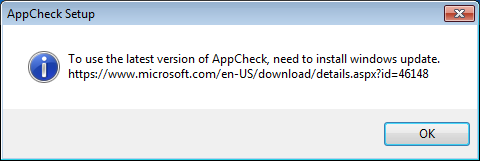
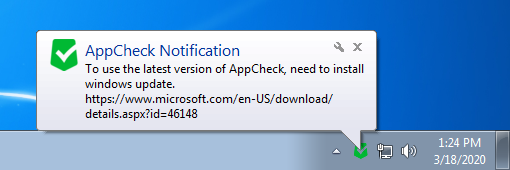
Version 2.5.43.4 (28. Jan. 2020. 01:00 UTC)
- Verification of the SHA-2 Codesign support during update process.
- Displays tray notification popup in operating system where SHA-2 support is not available.
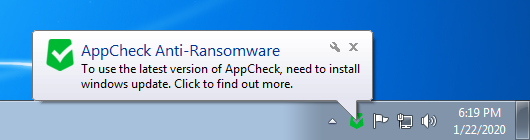
Version 2.5.43.2 (20. Jan. 2020. 06:00 UTC)
- Improved Ransomware detection and roll-back
- Improved stability of Exploit Guard
- Improved feature related to emptying Ransom Shelter
- Improved detection logging
- Improved displaying AppCheck Notification Icon
- Improved CMS policy update
- Improved applying CMS auto-backup configuration
- Fixed various minor issues in CMS
- Improved issues related to License Expiration
- Improved Cleaner update
- Improved False Positive
Version 2.5.42.1 (11. Dec. 2019. 04:00 UTC)
- Fixed Exploit Guard issue caused by Chrome Update Version 79.0.3945.79
Version 2.5.41.2 (13. Nov. 2019. 04:10 UTC)
- Improved stability of Exploit Guard.
- Improved Exploit Guard detection stability.
- Displays prompt when there are files cannot be removed while emptying RansomShelter.
- Fixed AutoBackup configurations is cleared in certain cases.
- More options on emptying RansomShelter.
- Improved false positive detections
Version 2.5.38.1 (23. Oct. 2019. 03:40 UTC)
- Improved AppCheck Update Stability
- Fixed Chrome update and installation issue caused by Exploit Guard
Version 2.5.35.2 (7. Oct. 2019. 05:00 UTC)
- Fixed where starts update during Genuine Registration even Automatic Update is disabled.
- AppCheck Security Enhancement
- Fixed BSOD during GEARS5 game installation and update.
- Fixed “Failed to recover” message is not displayed in CSV export of Threat Log.
- Fixed problems running AppCheck.exe repeatedly in the service
Version 2.5.34.6 (17. Sep. 2019. 01:30 UTC)
- Fixed restore to defaults button is enabled when using Lock.
- Fixed bluescreen during reboot or shutdown after ransomware detection in certain conditions.
- Fixed Cleaner stops in 3% during the scan.
Version 2.5.34.2 (09. Sep. 2019. 06:00 UTC)
- Fixed issues while Policy is applied to specific agents
- Improved Cleaner features
- Fixed file recovery issue in SMB Server
- Improved better message texts when license registration
- Added “Failed to Recover” type in Action in Detection log
- Added “Lock Options” feature for AppCheck Pro
- Fixed file recovery issue in Network Drive
- Improved false positive detections
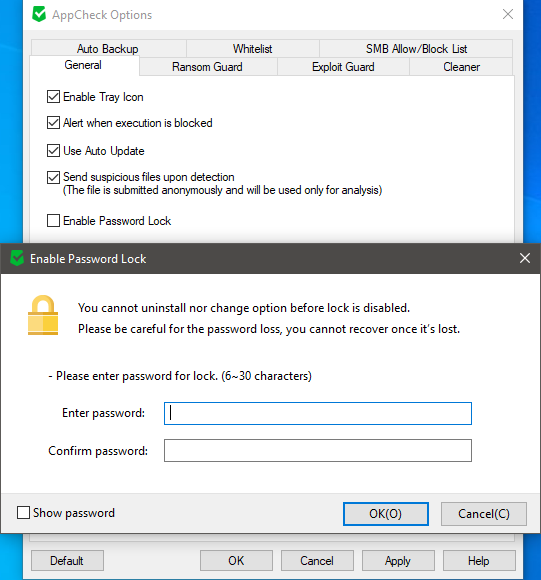
Version 2.5.33.5 (10. Aug. 2019. 05:00 UTC)
- Fixed when file timestamps are miswritten when restored.
Version 2.5.33.4 (9. Aug. 2019. 05:30 UTC)
- Fixed duplicated AppCheck.exe process.
- Improved roll-back method after detection.
- Fixed BSOD when detecting ransomware behavior in specific environment.
- Fixed Cleaner running process terminates when closing Main window.
- Fixed license expiration message displaying every 1 hour.
- Fixed hang when AppCheck application is abnormally terminated.
- Add detailed options for Ransom Guard (Usage of RansomShelter, Hide Directory, detailed periods when deleting files)
- Improved false-positive detections.
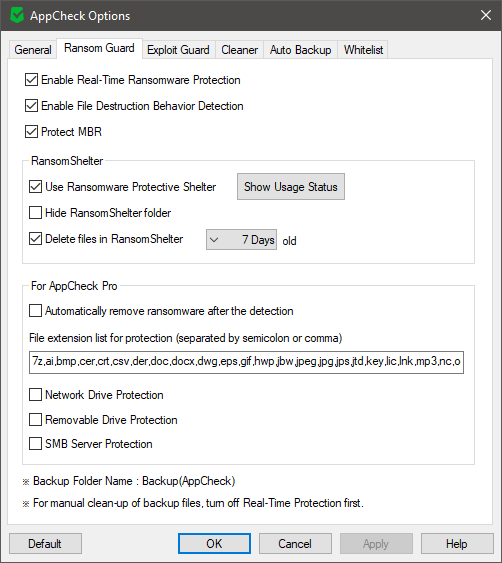
Version 2.5.32.3 (23. Jul. 2019. 01:30 UTC)
- Improved funtionaliy when emptying ransom shelter
- Added to force to restart AppCheck Tray Icon
- Removed Exit menu item in AppCheck Tray Icon
- Fixed context menu in Detection Log and Quarantine
- Improved path processing method in Whitelist Items
- Added MD5 hash in detection log
- Improved false positive
Version 2.5.31.2 (2. Jul. 2019. 09:00 UTC)
- Improved Ransomware detection and roll-back process
- Fixed error when file has more than 256 letters in path while emptying ransom shelter.
- Improved update period for personal users.
- Improved to update when waking up from the hibernation. (Only for AppCheck Pro)
- Improved method to add service in registry
- Improved false positive
Version 2.5.30.3 (21. Jun. 2019. 02:00 UTC)
- Improved Ransomware detection and rollback process.
- Improved AutoBackup process.
- Added Set to default button in Option window
- Improved UI display in specific screen resolution environment.
- Improved usability of empty RansomShelter.
- Fixed when adding whitelist upon SMB detection.
- Improved method to display AppCheck tray icon.
- Fixed other minor issues.
- Improved false positive detections.
Version 2.5.29.2 (12. Jun. 2019. 05:00 UTC)
- Added CAPTCHA during the uninstallation
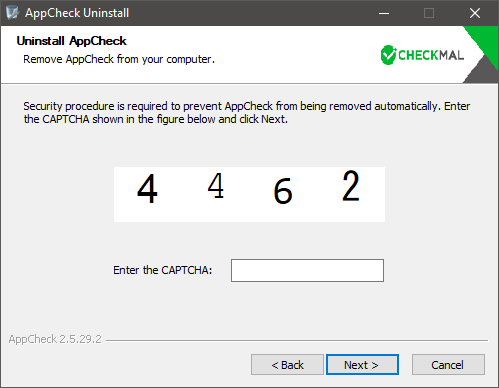
Version 2.5.27.2 (5. Jun. 2019. 08:00 UTC)
- Removed False Positive
Version 2.5.27.1 (5. Jun. 2019. 05:00 UTC)
- Improved ransomware detection and roll-back
Version 2.5.26.1 (13. May. 2019. 04:00 UTC)
- Improved Stability
Version 2.5.25.3 (22. April. 2019. 05:00 UTC)
- Added Log mode for RansomGuard (for CMS Agents)
- Improved Translations in SMB allow/block option
- Fixed Help link
- Added support for C-Report.
Version 2.5.24.3 (12. April. 2019. 05:00 UTC)
- Added option to enable SMB allow and block (Pro only)
- Improved stability of SMB Server protection
- Improved detection of SMB Server protection
- Added to lock/unlock options in CMS
- Improved ransomware detection
- Improved false positive detections
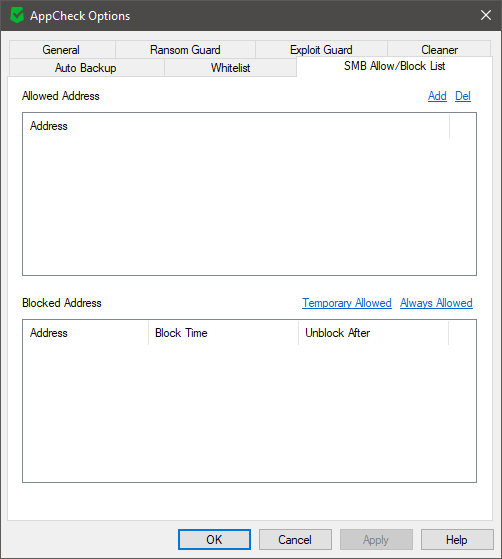
Version 2.5.22.1 (26. Mar. 2019. 06:00 UTC)
- Improved false positive detections - Detecting explorer.exe while rotating picture or editing MP3 tags
Version 2.5.21.1 (18. Mar. 2019. 05:30 UTC)
- Fixed BSOD in specific condition.
- Improved to log while receiving policy.
- Improved language support.
- Other minor improvement.
Version 2.5.19.1 (08. Jan. 2019. 00:30 UTC)
- Improved Real-time protection
- Stabilized Driver serial port
Version 2.5.18.6 (06. Dec. 2018. 01:30 UTC)
- Improved response to false positive detections
- Improved Self Protection
- Stabilized backup
- Added information of CMS log
Version 2.5.17.1 (23. Oct. 2018. 04:00 UTC)
- Improved response to false positive detections
- Improved Cleaner log
- Stabilized other products
Version 2.5.16.2 (12. Oct. 2018. 03:30 UTC)
- Improved false positive detections
Version 2.5.16.1 (05. Oct. 2018. 14:30 UTC)
- Improved stability of whitelisted process
Version 2.5.15.1 (04. Oct. 2018. 11:00 UTC)
- Improved kernel driver stability.
Version 2.5.14.1 (27. Sep. 2018. 06:00 UTC)
- Improved verification of license registration
- Deactivated Exploit Guard and Cleaner in Server version
- Stabilized Driver
- Improved false positive detection
- Included schedule backup
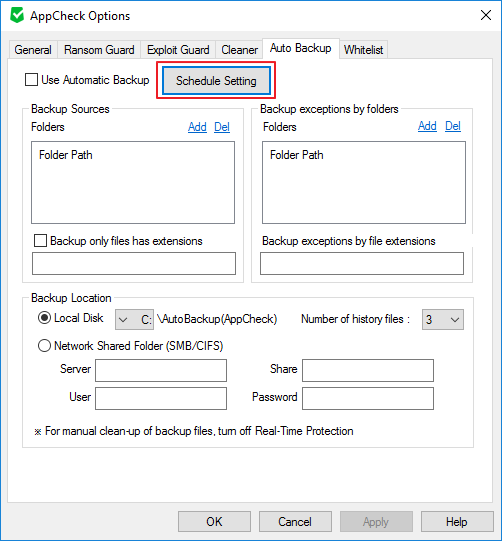
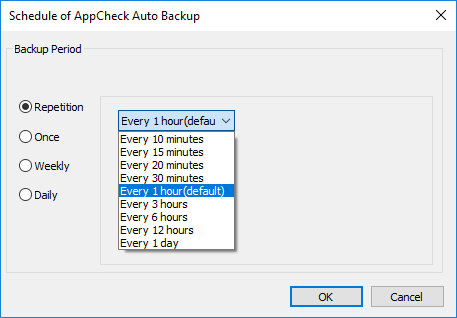
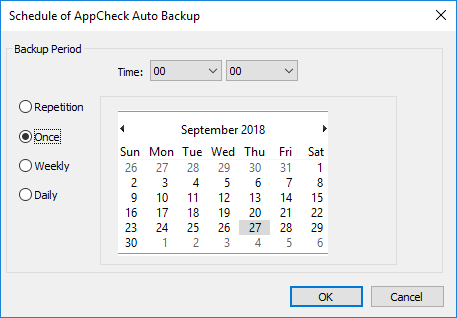
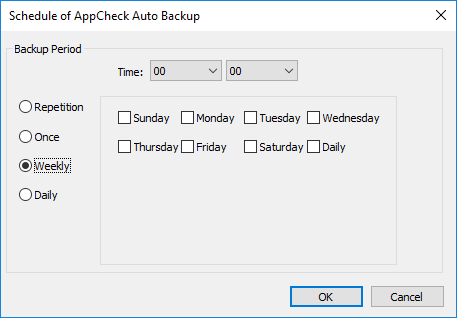
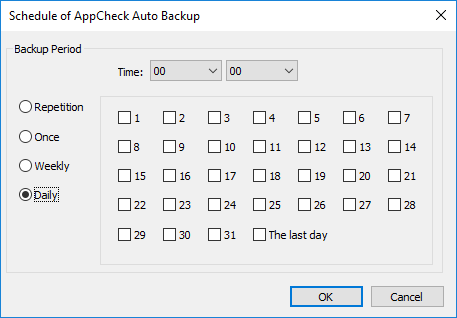
Version 2.5.13.1 (13. Sep. 2018. 10:00 UTC)
- Added Registry Protection
- Added log Cleaner and log size limititation
Version 2.5.12.1 (30. Aug. 2018. 09:00 UTC)
- Applied perpetual license for CMS
- Improved false positive detection
Version 2.5.11.1 (01. Aug. 2018. 06:00 UTC)
- Improved false positive detection
Version 2.5.10.1 (27. Jul. 2018. 07:00 UTC)
- Improved kernel driver stability
Version 2.5.9.2 (18. Jul. 2018. 06:00 UTC)
- Fixed submit detection log
Version 2.5.9.1 (18. Jul. 2018. 04:00 UTC)
- Detailed logging of Real-time protection state changes by user.
- Fixed update issue of Cleaner
Version 2.5.8.3 (11. Jul. 2018. 09:30 UTC)
- Fixed license recognition issue in specific environment.
Version 2.5.8.2 (29. Jun. 2018. 02:40 UTC)
- Improved false positive detection
Version 2.5.8.1 (25. Jun. 2018. 07:00 UTC)
- Applied policy for perpetual license
- Changed URL address to extend period(For individual customers only)
Version 2.5.7.1 (08. Jun. 2018. 07:30 UTC)
- Improved false positive (MS Store, SpyHunter , etc)
Version 2.5.5.1 (16. May. 2018. 08:00 UTC)
- Improved Exploit Guard detection stability.
Version 2.5.4.2 (25. Apr. 2018. 09:00 UTC)
- Improved stability of SMB server protection.
- Improved stability of Auto Backup.
- Improved stability of Exploit Guard.
Version 2.5.3.2 (11. April. 2018. 06:40 UTC)
- Improved SMB server protection stability.
Version 2.5.3.1 (10. April. 2018. 12:30 UTC)
- Improved kernel driver stability.
Version 2.5.2.1 (06. April. 2018 07:30 UTC)
- Enhanced stabilization of Exploit Guard.
- Improved Cleaner detection (related Chrome update).
- Improved using Cleaner resource.
Version 2.5.1.1 (30. Mar. 2018 07:30 UTC)
- Fixed where Cleaner doesn't execute.
- Fixed automatic windows while running Cleaner
- Fixed to automatically close Cleaner while uninstalling.
Version 2.5.0.1 (28. Mar. 2018 03:30 UTC)
- Added Cleaner function
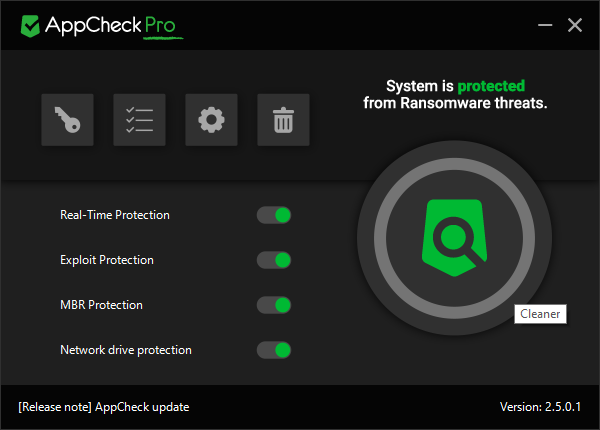
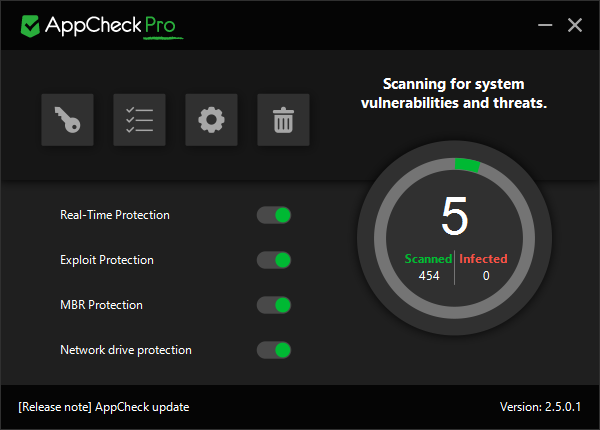
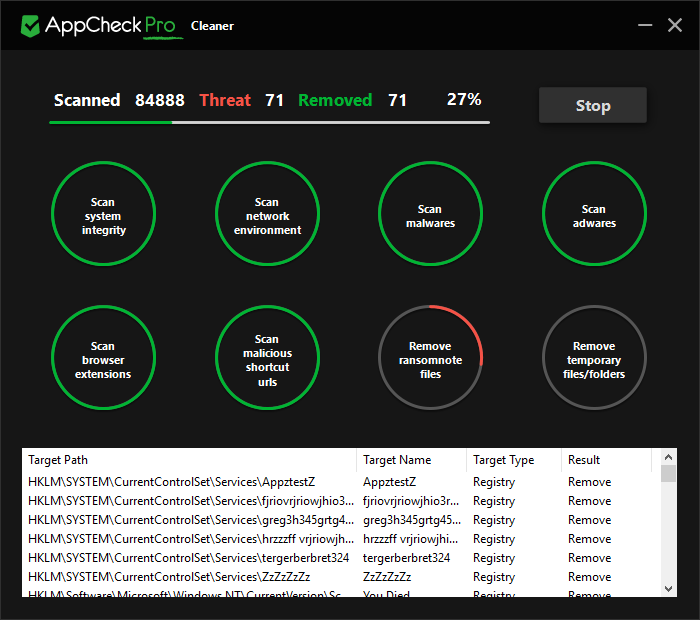
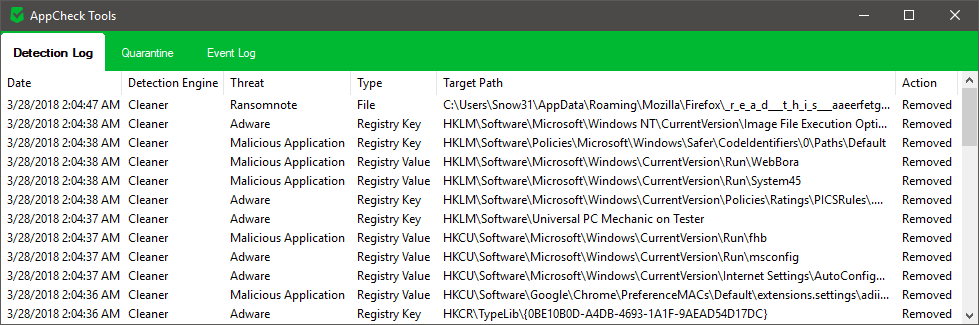
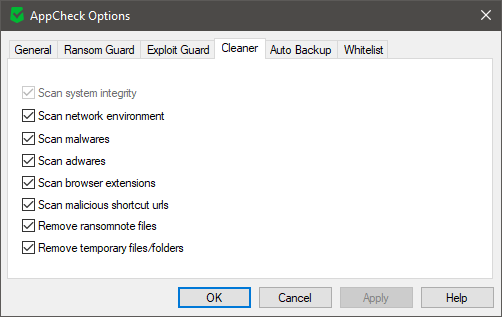
- Improved Self Protection
- Improved Ransom Guard detection (INFINITT Viewer)
- Fixed service to restart automatically while update error
Version 2.4.11.2 (16. Mar. 2018. 02:30 UTC)
- Improved Exploit Guard performance (Firefox)
- Automatic service restart in update failures
Version 2.4.11.1 (15. Mar. 2018. 09:00 UTC)
- Improved Ransom Guard detection
- Enhanced compatibility (Avira)
- Added Opera browser protection
- Improved submit detection info
Version 2.4.10.3 (03. Mar. 2018. 11:30 UTC)
- CMS Interconnection Improvement.
Version 2.4.10.1 (08. Feb. 2018. 08:00 UTC)
- Stabilized Exploit Guard
- Exploit Guard official release (Set enable by default)
- Fixed files remaining when uninstall AppCheck
Version 2.4.9.1 (07. Feb. 2018. 07:00 UTC)
- Improved Exploit Guard(Beta) detection
- Improved compatibility of Exploit Guard(Beta) (IE, Chrome, etc)
- Improved to show detection details in alert message of Exploit Guard(Beta)
- Added to send exploit detection logs to CMS
Version 2.4.8.1 (Feb 6. 2018. 03:00 UTC)
- Fixed Exploit Guard Application execution error (Edge Browser)
- Improved false positive in Exploit Guard (Internet Explorer, etc).
Version 2.4.7.1 (01. Feb. 2018. 13:30 UTC)
- Improved compatibility of Exploit Guard (Microsoft Edge browser, etc)
Version 2.4.6.2 (01. Feb. 2018. 10:00 UTC)
- Improved compatibility of Exploit Guard (Kaspersky,360 total security,etc)
Version 2.4.5.3 (31. Jan. 2018. 14:00 UTC)
- Improved compatibility of Exploit Guard (Web Browsers)
Version 2.4.5.2 (31. Jan. 2018 08:00 UTC)
- Improved false positive in Exploit Guard (Firefox, etc).
- Removed unnecessary log when session program ends.
- Fixed slow certificate verification process in first time installation.
Version 2.4.4.2 (30. Jan. 2018 08:00 UTC)
- Fixed minor bug
Version 2.4.4.1 (30. Jan. 2018 04:00 UTC)
- Added to verify code sign certificates for Exploit Guard.
- Improved driver stability.
- Set enable Exploit Guard by default (for first time install)
Version 2.4.3.1 (29. Jan. 2018 09:00 UTC)
- Added option on CMS to upload suspicious file.
- Improved driver stability.
- Improved false positive (Battlefield 4, etc)
- Fixed whitelisted files doesn't apply immediately.
Version 2.4.2.4 (25. Jan. 2018 07:00 UTC)
- Improved false positive in Exploit Guard (Firefox)
- Improved Exploit Guard(beta) compatibility between other security modules(IObit, Malwarebytes, MarkAny).
Version 2.4.2.2 (24. Jan. 2018 05:00 UTC)
- Improved process protection in Exploit Guard(Beta)
- Fixed application execution error while Exploit Guard is running
- Improved false positive in Exploit Guard (Excel)
Version 2.4.2.1 (23. Jan. 2018 11:00 UTC)
- Added interconnection of Exploit Guard option to CMS
- Fixed incorrectly applied option of Exploit Guard
Version 2.4.1.2 (23. Jan. 2018 07:00 UTC)
- Improved process protection in Exploit Guard(Beta)
- Improved false positive in Exploit Guard (IE, PotPlayer)
Version 2.4.1.1 (19. Jan. 2018 07:00 UTC)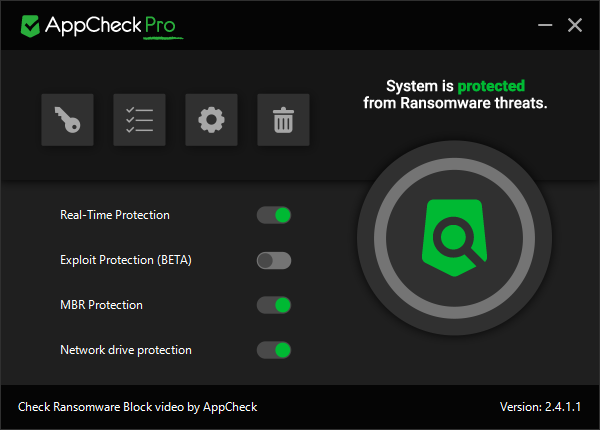
- Added Exploit Guard (beta)
- Added Suspicious file collection
- Improved minor issues
Version 2.2.7.1 (23. Dec. 2017 03:00 UTC)
- Improved false positive (Hancom Wordprocessor update, Outlook)
- Improved policy update interval in CMS
- Fixed to apply update change of license from CMS
- Added ost, pst to default protected extensions
Version 2.2.6.1 (22. Dec. 2017 08:00 UTC)
- Improved false positive (Hancom Wordprocessor update)
- Improved policy update interval in CMS
- Fixed to apply update change of license from CMS
- Added ost, pst to default protected extensions
Version 2.2.5.1 (12. Dec. 2017 01:00 UTC)
- Improved Product Update.
- Fixed registration failed in multi network interface environment
- Improved false positive (IE, Chrome, etc)
- Updated SHA1 Codesign certificate
Version 2.2.4.1 (17. Nov. 2017 04:00 UTC)
- Improved False positive.
- Fixed to stop scanning process when closing main window.
- Improved roll-back logic for some ransomwares.
- Fixed other minor issues.
Version 2.2.2.1 (14. Nov. 2017. 04:00 UTC)
- Fixed case where shutting down critical process which causes BSOD.
- Improved false positive.
Version 2.2.1.2 (10. Nov. 2017 09:00 UTC)
- Improved emptying RansomShelter feature.
- Improved detection of Memory mapped type encryption ransomware
Version 2.2.0.1 (08. Nov. 2017. UTC 04:00)
- Enabled MBR Protection (Free version)
- Added network drive protection (Pro version)
- Added removable drive protection (Pro version)
- Improved RansomShelter for real-time backup and rollback.
- Added File destruction behavior count for detection (CMS)
- Fixed system scan keep running background when canceled by the user.
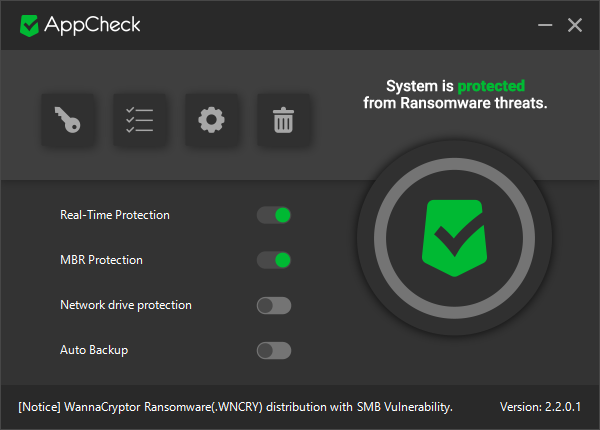
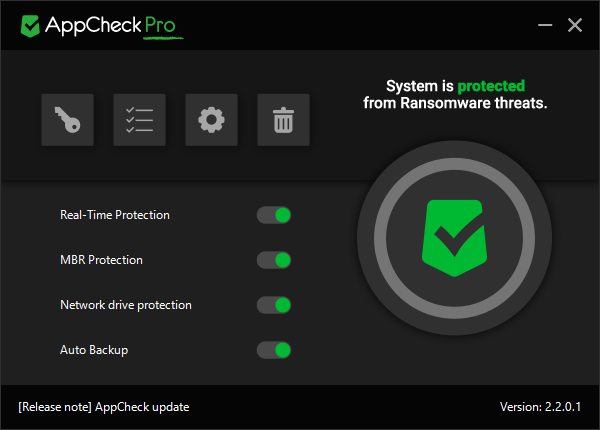
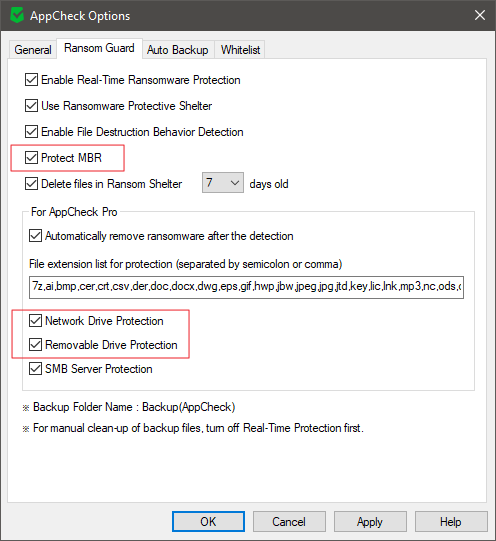
Version 2.1.10.1 (4. Nov. 2017. 08:00 UTC)
- Reinforce the detection for ransomware simulator “RanSim” (13/13)
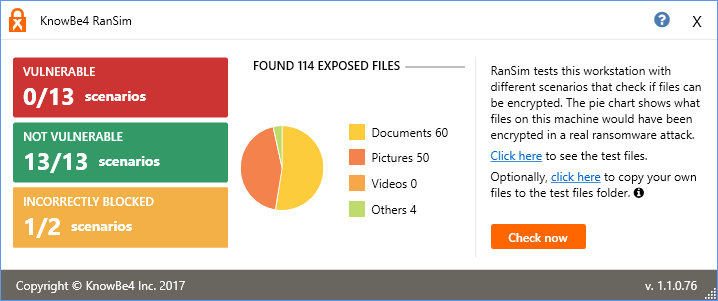
Version 2.1.9.1 (2. Nov. 2017 14:00 UTC)
- Rollback of change for issues in some cases.
Version 2.1.7.1 (30. Oct. 2017 04:00 UTC)
- Improved to scan all processes while re-detecting ransomware behavior
- Improved the detection of suspicious file deletion activity
Version 2.1.6.1 (26. Oct. 2017 04:00 UTC)
- Fixed where a file cannot be saved to network shared folder in a specific environment.
Version 2.1.5.3 (20. Oct. 2017. 07:30 UTC)
- Fixed in some cases file is not restored in network shared folders
- Changed to only empty existing folders on "Empty RansomShelter"
- Fixed where bug is not displaying in English and Japanese environment
- Fixed to save event log after notification
- Fixed where the detection path is left empty in the logs when the same process was restarted after detecting the Ransomware behavior.
Version 2.1.4.1 ( 13. Oct. 2017. 01:30 UTC)
- Better Japanese language support.
- Fixed in specific cases where alarm windows pop up when opening the main window.
- Improved detection on Hancom products update.
Version 2.1.3.2 ( 28. Sep. 2017. 06:00 UTC)
- IPv6 Support for Shared folder file protection.
- Included version information in the installer file.
Version 2.1.0.2 (26. Sep. 2017. 04:00 UTC)
- Changed Japanese language UI
- Supports bottom notice update (excluded in Japanese)
Version 2.1.0.1 (20. Sep. 2017. 05:00 UTC)
- New user interface
- Added feature to empty RansomShelter
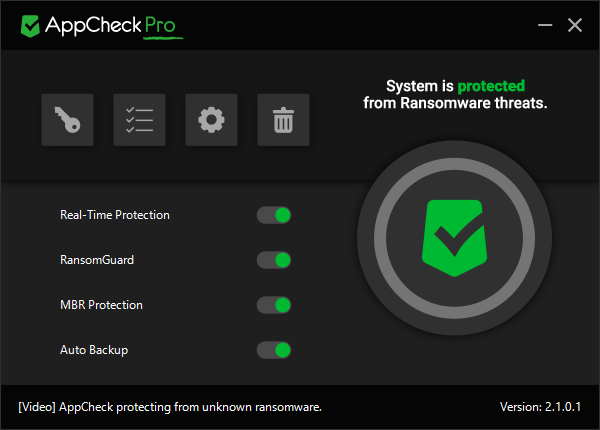
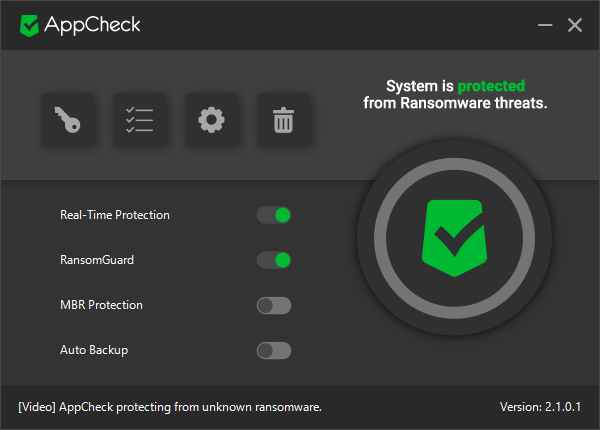
Version 2.0.2.18 (13. Sep. 2017. 09:00 UTC)
- Improved Ransomware detection
Version 2.0.2.17 (11. Sep. 2017. 04:30 UTC)
- Fixed BSOD of opening Excel files in a specific environment.
- Improved detection and remediation (in repeated detection cases)
Version 2.0.2.15 (7. Sep. 2017. 11:00 UTC)
- Added to Support to use wildcard characters(*?) in whitelist for CMS Controlled Agents.
- Updated Japanese resources and changed web link.
- Updated SHA2 codesign certificate.
Version 2.0.2.14 (1. Sep. 2017. 05:00 UTC)
- Improved ransomware detections.
- Added to process username in CMS Agents.
- Changed to block CMS Company ID input box, so user cannot modify.
- Improved key activation process in the multilingual environment.
- Added default extension for protection related to Japanese word processor(jbw, jtd)
Version 2.0.2.13 (30. Aug. 2017. 03:00 UTC)
- Enhanced file protection in network shared folders.
Version 2.0.2.12 (21. Aug. 2017. 07:00 UTC)
- Fixed minor issue in Ransom Shelter.
- Changed main notification (only applies to Korean users).
Version 2.0.2.10 (18. Aug. 2017. 07:00 UTC)
- Improved RansomShelter file maintaining date now can be defined by user (default 7 days)
- Fixed RansomShelter files don't automatically remove in network folders.
- Changed Japanese resource and web link.
- Improved version indication text in the main window.
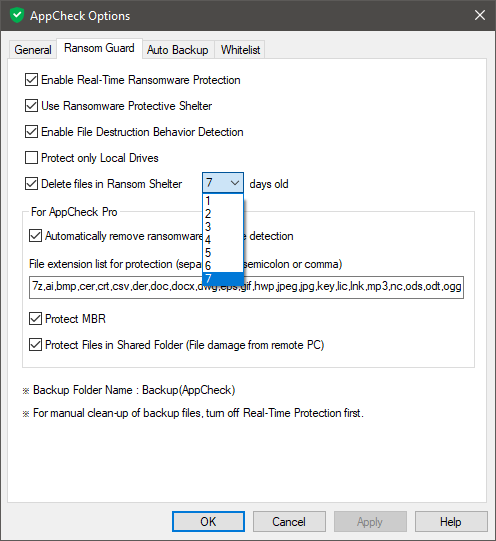
Version 2.0.2.9 (1. Aug. 2017. 04:30 UTC)
- Fixed to upgrade issue where UAC is turned off and "User Account" type is "Standard user".
- Improved false positive during uninstallation of some applications.
- Improved multilingual support while applying CMS Policy.
- Added alert message box when the user doesn't have the privilege for installation and uninstallation.
- Removed "CMS Enterprise" option in "Option > Auto Backup > Backup Location".
Version 2.0.2.7 (27. Jul. 2017. 10:30 UTC)
- Improved to download dedicated update installer file on update.
- Fixed where Korean text displayed for uninstaller shortcut.
- Changed CI image in installer.
- Improved Japanese translation.
Version 2.0.2.6 (24. Jul. 2017. 06:00 UTC)
- Fixed BSOD while detecting ransomware in certain condition.
Version 2.0.2.5 (20. Jul. 2017. 06:30 UTC)
- Added Self Protection for Process(AppCheckS.exe)
- Enhanced MBR Protection (supports GPT environment)
- Enhanced remediation method for continuously detecting Ransomware (Matrix Ransomware, etc)
- Blocks repetitive execution of files upon detection of Ransomware behavior
- Notifies to the user when error occurs on manual update.
Version 2.0.2.4 (4. Jul. 2017. 06:00 UTC)
- Fixed a problem that AppCheck installation path can not be updated and reinstalled if it is not the default path (C:\Program Files\CheckMAL\AppCheck)
- Improved security of file protection in shared folders in server environment
- Change setup program file name during automatic update
- Enhanced handling of CMS protocol exceptions
Version 2.0.2.3 (28. June. 2017. 07:00 UTC)
- Fixed the problem that the original file can not be restored automatically after blocking certain types of randomware
- Fixed a problem that caused BSOD under certain circumstances
- Notice for distribution of Petya Ransomware Notice (free user)
Version 2.0.2.2 (26. June. 2017. 04:00 UTC)
- Improved False Positives (Chrome, CcmExec)
Version 2.0.2.1 (23. June. 2017. 04:30 UTC)
- Improved RansomGuard (Real-time backup) to not backup files with zero byte.
- Improved False Positives (Excel, Kollus, IDT, Android-studio, AlMind, Avira etc)
- Changed path for update download and installation
- Fixed where update doesn't work in specific environment
Version 2.0.1.17 (16. June. 2017. 08:00 GMT)
- Detection Improved on thread-level encryption Ransomwares.
- Fixed memory leak in specific situations
- False Positive Improvement
Version 2.0.1.16 (13. June. 2017. 17:00 KST)
- User can define number of history files in AutoBackup (Applies to CMS together)
: This feature limits history files to user defined number, and removes old history files.
The default value is 3 and can be changed to 0~10.
* Important *
In previous version, history files were remained unlimited, but starting from this version, default is set to 3. This will cause remove old history files, remaining 3 history files.
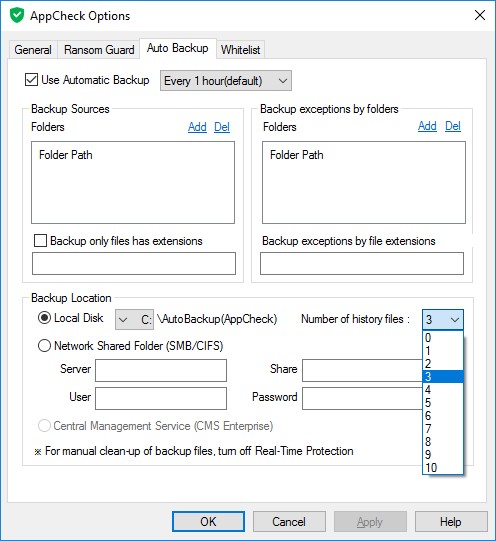
- Free version update cycle extended from every 3 hours to 6 hours.
- False Positive Improvement
- Multilingual translation
Version 2.0.1.15 (29. May. 2017. 16:30 KST)
- False Positive Improvement
- Detection Improvement
Version 2.0.1.14 (24. May. 2017. 05:00 PST)
- False Positive Improvement
- Detection Improvement
Version 2.0.1.12 (24. May. 2017. 14:00 PST)
- False Positive Improvement
- Detection Improvement
Version 2.0.1.11 (19. May. 2017. 19:00 PST)
- False Positive Improvement
- Fixed the problem of unregistering in a specific environment
Version 2.0.1.10 (18. May. 2017. 10:30 PST)
- Improved and enhanced detection.
- Automatic recognition of proxy setting of operating system.
- Improved Multilingual(English) translation.
- Removed unnecessary UI in blocking notification window.
- Maintain the sorting in quarantine log.
- Fixed in rare environments where user clicks update notification, displays block notification window.
- Fixed the problem of unregistering in a specific environment (when using multiple HDDs with different connection methods)
Version 2.0.1.8 (4. Apr. 2017. 17:00 PST)
- Tray alert improvement.
- Better English Language support.
- Re-Purchase URL link update.
Version 2.0.1.7 (31. Mar. 2017. 13:00 PST)
- Deleted additional file extensions for protection (*.ini)
Version 2.0.1.6 (30. Mar. 2017. 15:00 PST)
- Better Japanese Language support.
- Improved License validation.
- CMS Interconnection Improvement.
- Added additional file extensions for protection (*.ini, *.lnk)
Version 2.0.1.5 (21. Mar. 2017. 10:00 PST)
- Detection Improvement
- False Positive Improvement
Version 2.0.1.4 (8. Mar. 2017 01:00 PST)
- Better Japanese support
- User trust file Improvements
