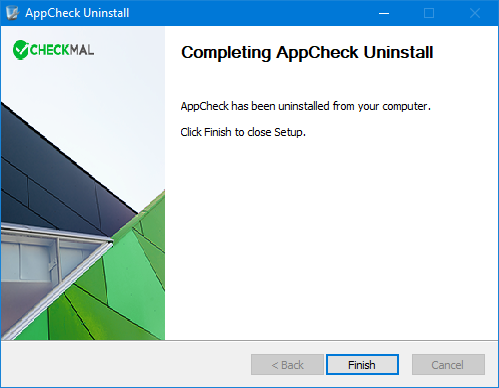Online Manual
AppCheck Anti-Ransomware Uninstallation
-
⑴ To uninstall AppCheck, go to Control Panel and click "Uninstall a program." Find "AppCheck Anti-Ransomware" and double click.
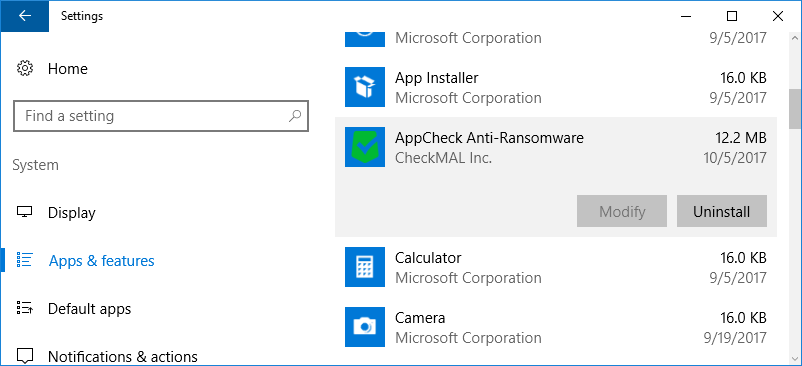
-
⑵ Before the uninstallation, it is recommended to turn off "AppCheck Anti-Ransomware" in the system tray, and click "Next" button.
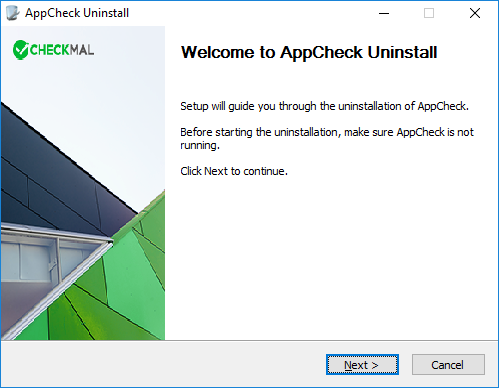
-
⑶ Security procedure is required to prevent AppCheck from being removed automatically. Enter the CAPTCHA to text field and click "Next".
If entered text is incorrect, error message "The entered CAPTCHA does not match. Please check and re-enter te code." will appear. Check again and re-enter the code.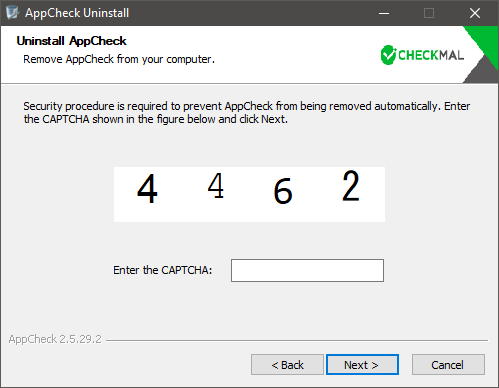
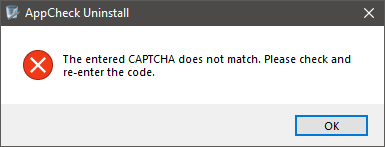
-
⑷ To remove AppCheck from the system click "Uninstall" button.
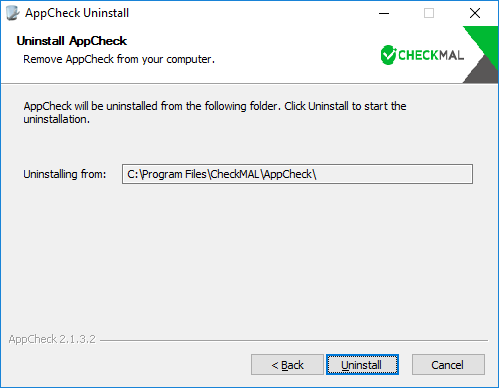
-
⑸ After the uninstallation process, manually locate RansomShlter folder "Backup(AppCheck)" in each drive and delete them.